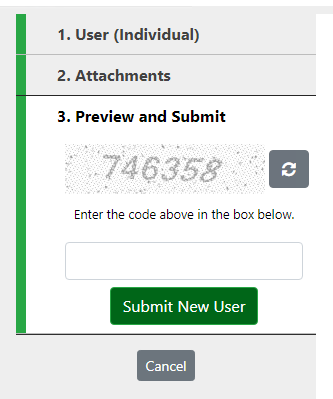What is GoAML?
GoAML is a system for reporting suspected financial crime. If you are a company or person subject to a reporting requirement pursuant to the Money Laundering Act, you can report suspected money laundering or financing of terrorism to the Danish Financial Intelligence Unit (FIU) via GoAML.
There is not open access to goAML. This means that you and your organization must have a user to be able to report the Danish FIU of suspected money laundering. The first step is therefore to create a user for your organisation.
How do you register in GoAML?
If you are reporting on behalf of an organization that is not registered with GoAML, you must first register the organization. If you are reporting on behalf of an organization registered in GoAML, you must register as a user associated with your organization. If you are not reporting on behalf of an organization, you can register as an individual user.
Register an organisation in GoAML
First, you need to choose your organisation type. You have the following options:

- Reporting Entity: Your organization is required to report suspicious activities that may indicate money laundering or terrorism financing.
- Supervisory body: A specific industry that needs to see aggregate statistics on the industry's reporting capability, but does not need to report suspicious circumstances.
- Stakeholder: organisations working in money laundering prevention who are not required to send reports pertaining to suspicious activities.
The relevant information about your organization must then be filled in: name, address, CVR number, etc.
The organisation's business type must be filled in with a provision from Section 1, no. 1-24 of the Money Laundering Act which best covers the organisation’s activities.
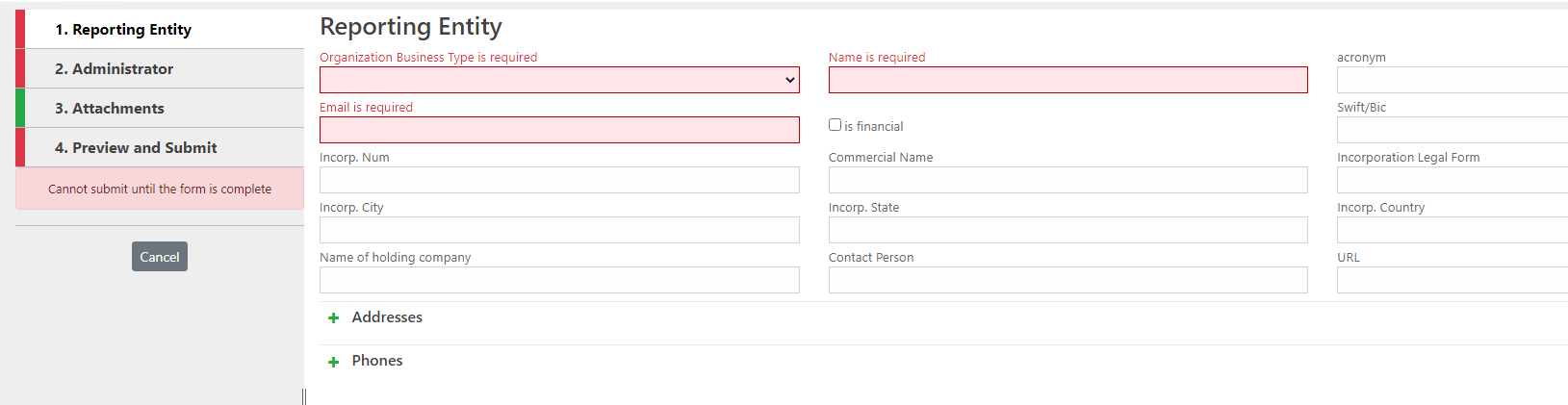
By pressing 2. Administrator on the left side, the organization's first administrator user must be filled in. This field must be completed in the same way as the other persons who will be associated with your organization. An example of the registration form can be seen below. In addition, choose a password and a username. The chosen password and username will become your future login details.
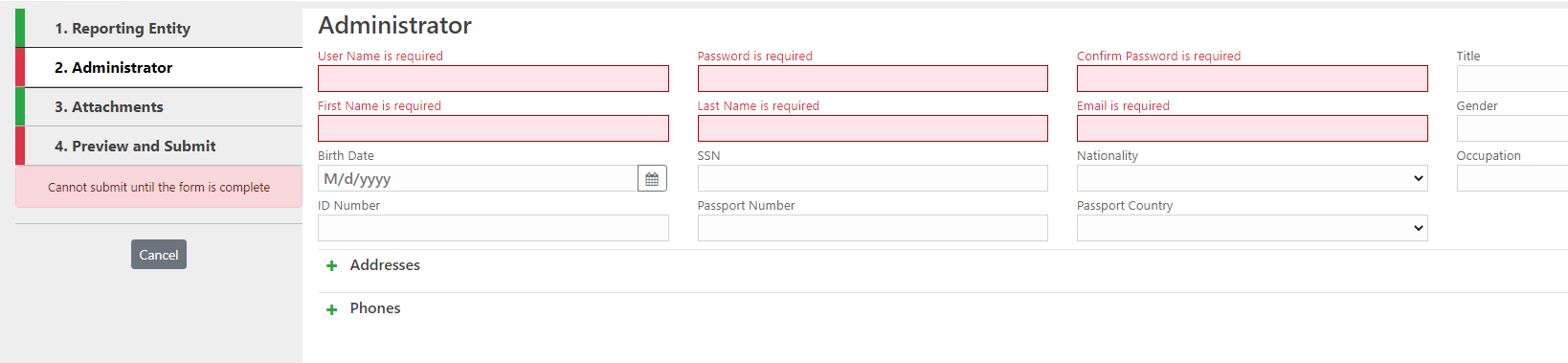
Finally, by pressing 4. Preview and submit on the left side, the CAPTCHA must be completed. This is an anti-hacker and digitizing system which works by using an image of numbers with scrambled text. If you receive an error message, you must refresh the page and fill in the CAPTCHA again.
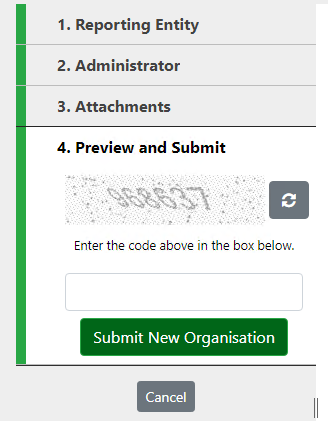
Register a user with an existing organisation in GoAML
If your organization is registered and approved in goAML, you can register a user associated with your organization. New users are registered on the goAML website. Press User (Reporting Entity) at the bottom left of the page to request user registration.
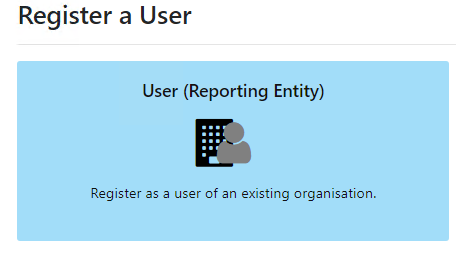
You will be taken to a registration form which must be completed in order to submit the request. Fields marked in red are mandatory. To link the new user to the organization, the organization's ID must be noted in the Organizations ID field. The organization's ID no. can be found by another user or administrator who is logged into goAML, in the menu under MY GOAML → My organization information → Organization ID.
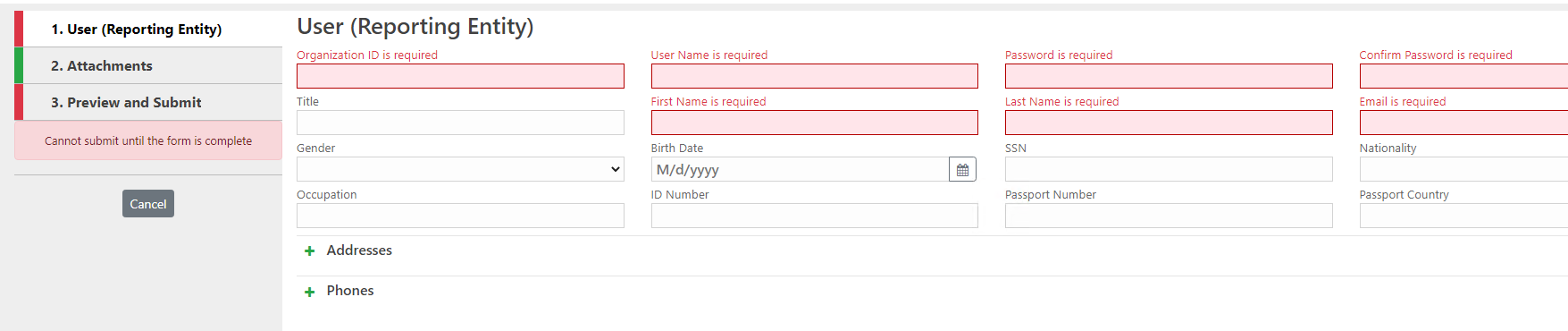
Finally, by pressing 3. Preview and submit on the left side, the CAPTCHA must be completed. This is an anti-hacker and digitizing system that works by using an image of scrambled text or numbers. If you receive an error message, you must refresh the page and fill in the CAPTCHA again.
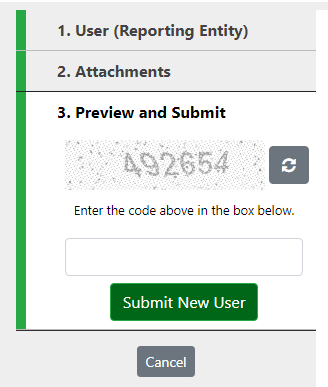
Your user request has now been sent and is awaiting approval by your GoAML administrator.
The organization must approve new users themselves, under ADMIN → User-Request Management. Here, under Request Status, the administrator can click on Waiting for RE admin to verify, after which a form with all the information the user has entered is visible.
If the information appears valid and the user belongs to the organization, the administrator can press Finalize. The user will then be able to log in to the GoAML website.
Register an individual user
If you do not want to be associated with an organization in GoAML, you can register an individual user. Press User (individual) at the bottom right of the front page to request user registration.
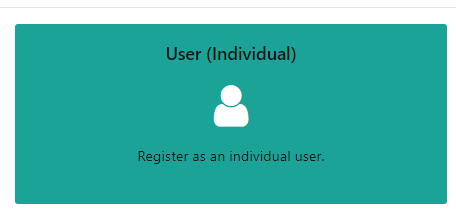
You will be taken to a registration form which must be completed in order to submit the request. Fields marked in red are mandatory.
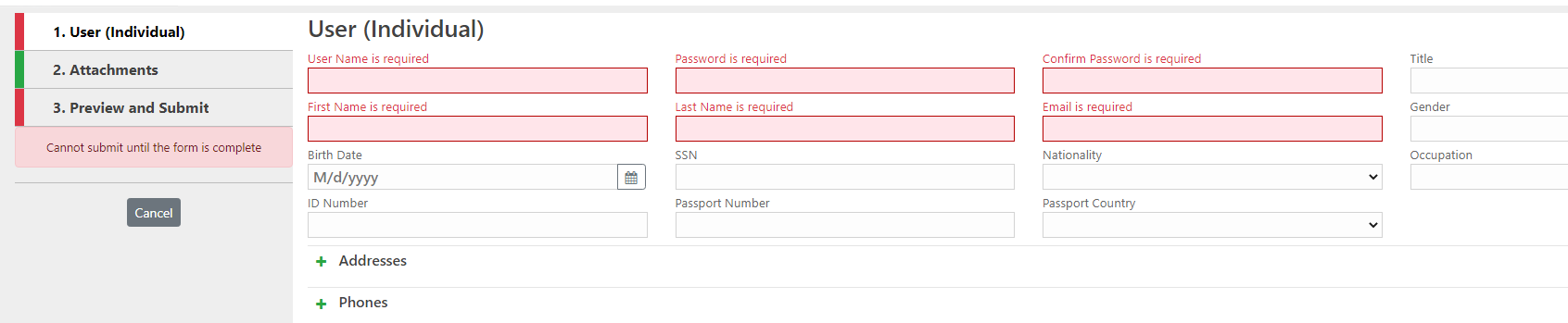
Finally, by pressing 3.Preview and submit on the left side, the CAPTCHA must be completed. This is an anti-hacker and digitization system that works by using an image scrambled text or numbers. If you receive an error message, you must refresh the page and fill in the CAPTCHA again.